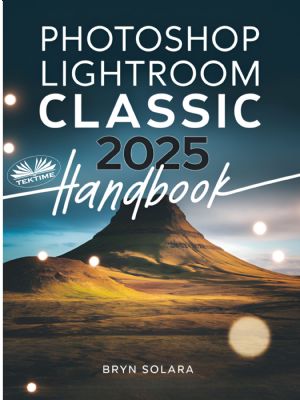
|
Author:
Nicolle Raven
Before we get started, here is a snippet of what is included in this guide:
• Overview of Lightroom Classic 2025
• System Requirements and Installation
• How to Navigate the User Interface
• New Features of Lightroom Classic 2025
• How to Import Videos and Photos
• How to Create and Manage Collections
• How to Work with Folders and Files
• How to Use Smart Collections
• How to Backup and Restore Catalogs
• How to Use the Develop Module
• How to Crop and Straighten Photos
• How to Use Tone Curves
• How to Use Graduated and Radial Filters
• How to Apply Built-in Presets
• Using External Editors
• How to Set Up Tethered Capture
Are you feeling overwhelmed by Photoshop Lightroom Classic 2025?
You’re not alone. If you’ve been frustrated with the complexity of managing large photo collections, navigating the endless editing tools, or simply trying to keep up with the latest updates and features, I completely understand. As a photographer, I’ve been in your shoes, and I know how frustrating it can feel when you want to elevate your work, but you`re not sure where to start or how to fully unlock Lightroom’s potential.
That’s why I created the ”Photoshop Lightroom Classic 2025 Handbook”—a guide built to help you get from where you are now to where you want to be, without the confusion and overwhelm. Think of this book as your personal mentor, walking you through every step of the way, offering simple, easy-to-follow guidance that will help you take your photos to the next level.
So, why is this book different?
Over the years, I’ve worked with countless photographers who’ve faced the same struggles: confusing interfaces, time-consuming editing processes, and tools that feel more like obstacles than opportunities. Through my own journey, I’ve learned how to navigate Lightroom Classic with ease—and now I’m sharing everything I know with you.
In this guide, I cover everything from RAW editing, presets, advanced techniques, and color grading to streamlined workflows that will save you time and energy. You’ll get to know Lightroom like an old friend, from the basics of setting up and importing photos to mastering complex tools like radial filters, spot removal, and tone curves. Plus, I’ll show you how to work smarter, not harder, by taking full advantage of Lightroom Classic 2025’s latest features.
You may have already tried other Lightroom books or watched countless tutorials, only to feel like something was missing or that you were still struggling to figure things out. If that’s you, this book will fill in the gaps. I’ve taken the time to break everything down into simple, digestible steps—no jargon, no fluff, just the real solutions you need.
What can you expect from this guide?
Clear, Actionable Insights: Whether you’re a beginner or a seasoned pro, this book covers everything you need to know, from setting up your workspace to importing photos and videos, and even backing up your catalogs so you never lose your work.
Advanced Editing Techniques Made Simple: I’ll walk you through each tool and show you exactly how to use it, like fine-tuning tone curves, working with Lightroom presets, and color grading your photos to perfection.
A Faster, Smarter Workflow: Lightroom Classic 2025 comes with new performance boosts, and I’ll help you harness these features to edit quicker without compromising the quality of your work. No more spending hours on tasks that should take minutes.
Real Solutions to Common Struggles: If you’ve ever felt stuck with organizing your images or frustrated with the software’s technicalities, this guide addresses those exact complaints and makes things simple again.
I know firsthand how difficult it can be to get up to speed with a powerful tool like Lightroom Classic. But the ”Photoshop Lightroom Classic 2025 Handbook” is here to be the solution you`ve been searching for. It’s not just a book; it’s your pathway to creative freedom.
Ready to take control of your Lightroom editing? Let’s make this journey together. Grab your copy today and start editing like a pro—without the confusion or stress. This is your chance to transform your photography and make your editing process smoother, faster, and more enjoyable than ever before.
Trust me, I’ve got you covered. Let’s dive in and unlock your full creative potential today!
|